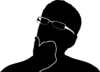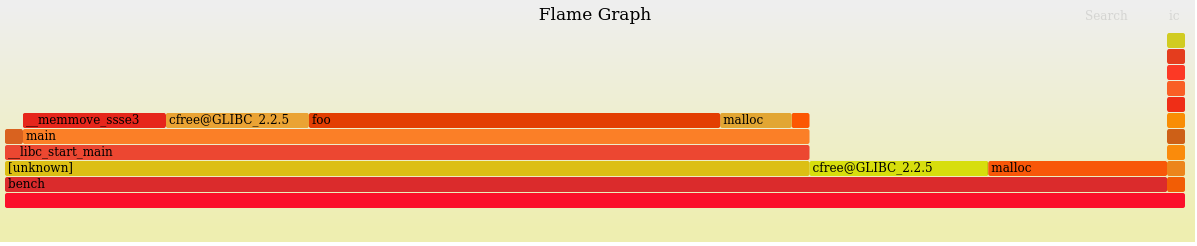In the previous post, I
mentioned that I am exploring a framework that can be reliably used to profile
C++ code. I also mentioned that system tools have a much higher likelihood of
posessing all the qualities that you would expect from a good tool for such a
job, and, surprise! I think we have a winner. It’s the good old perf which
comes to the rescue again.
Intent of the exercise
I wanted to quickly understand the time spent in my application and see how far deep I can go with profiling such a system. So, I wrote a small function which simply pushes elements to a vector. But before we go too deep into the weeds, we would like to see some system level statistics on critical events in the system that indicate the application’s performance.
Sample Application
Let’s start with some dummy piece of code, the focus is simplicity.
#include <iostream>
#include <vector>
#include <stdlib.h>
using namespace std;
void foo()
{
std::vector<int> my_vec;
for (int i = 0; i < 100; i++)
my_vec.push_back(i - (rand() % 42));
}
int main(int argc, char *argv[])
{
for (int i = 0; i < 1000000; i++)
foo();
return 0;
}
Compile
The above application is compiled with the following flags.
clang++-7 -fno-rtti -O3 -std=c++17 -fno-omit-frame-pointer -fno-exceptions -pthreads -o bench ./vector.cpp
Flamegraphs for C++:
Flamegraphs are a good option to visually identify bottlenecks within the
system. There might be another tracing tool which provides a similar visual cue
for doing performance analysis on your system. Since we are going to be dealing
with perf in this article, let’s stick with
flamegraphs here.
It is interactive, you could click on a tile to zoom in and reset the zoom.
I will leave this here to whet your appetite for more. If you are not familiar with any of this, do not worry. It is not as important to know each and every detail as it is to know that a tool exists that can easily generate all this information when the need arises.
Perf Statistics: Measure First …
Here are the perf statistics from running the above code.
Exotic options for perf stat
perf supports a slew of Hardware and Software Events that it can
profile. You can list them all by perf list. By default, stat option
lists stats for Software Events such as context-switches, cpu-migrations
etc. and Hardware Events such as branches.
To print all the events listed under perf list you could use the -d option
-d, --detailed
print more detailed statistics, can be specified up to 3 times
-d: detailed events, L1 and LLC data cache
-d -d: more detailed events, dTLB and iTLB events
-d -d -d: very detailed events, adding prefetch events
You can also repeat the command that is being used to generate stats for.
-r, --repeat=<n>
repeat command and print average + stddev (max: 100). 0 means forever.
Here is the complete output generated with the following command.
$ perf stat -d -d -d -r 5 ./bench
Performance counter stats for './bench' (5 runs):
1365.631381 task-clock (msec) # 0.991 CPUs utilized ( +- 0.39% )
2 context-switches # 0.002 K/sec ( +- 10.21% )
0 cpu-migrations # 0.000 K/sec
118 page-faults # 0.086 K/sec ( +- 0.60% )
3,254,406,172 cycles # 2.383 GHz ( +- 1.23% ) (40.00%)
16,719,210 stalled-cycles-frontend # 0.51% frontend cycles idle ( +- 2.46% ) (40.07%)
9,619,922 stalled-cycles-backend # 0.30% backend cycles idle ( +- 8.05% ) (40.19%)
7,019,806,957 instructions # 2.16 insn per cycle
# 0.00 stalled cycles per insn ( +- 1.18% ) (40.36%)
1,638,194,323 branches # 1199.587 M/sec ( +- 1.35% ) (40.54%)
17,047,391 branch-misses # 1.04% of all branches ( +- 1.03% ) (40.76%)
3,136,855,834 L1-dcache-loads # 2297.000 M/sec ( +- 0.87% ) (40.04%)
123,738 L1-dcache-load-misses # 0.00% of all L1-dcache hits ( +- 0.63% ) (40.08%)
<not supported> LLC-loads
<not supported> LLC-load-misses
15,360,647 L1-icache-loads # 11.248 M/sec ( +- 17.92% ) (40.04%)
135,312 L1-icache-load-misses ( +- 1.33% ) (39.99%)
17,324 dTLB-loads # 0.013 M/sec ( +- 1.64% ) (39.89%)
2,957 dTLB-load-misses # 17.07% of all dTLB cache hits ( +- 9.26% ) (39.77%)
50 iTLB-loads # 0.036 K/sec ( +- 27.03% ) (39.60%)
26 iTLB-load-misses # 52.21% of all iTLB cache hits ( +- 53.17% ) (39.42%)
52,568 L1-dcache-prefetches # 0.038 M/sec ( +- 5.25% ) (39.23%)
<not supported> L1-dcache-prefetch-misses
1.377694970 seconds time elapsed ( +- 0.85% )
Note that the on
model name : AMD EPYC 7571
the LLC statistic is not generated. If the hardware supports it then there is a
way to extract the PMU event with the right hexadecimal event descriptor
passed.
In the near future I will write a post about understanding the FlameGraphs really well and correlating with statistics.
Happy whatever!
Source:
- Chandler Carruth’s excellent 90min talk: https://youtu.be/nXaxk27zwlk
- Brendan Gregg’s Blog: www.brendangregg.com
- http://www.mycpu.org/perf-events/
My Podcast!
If you like topics such as this then please consider subscribing to my podcast. I talk to some of the stalwarts in tech and ask them what their favorite productivity hacks are:
Available on iTunes Podcast
Visit Void Star Podcast’s page on iTunes Podcast Portal. Please Click ‘Subscribe’, leave a comment.