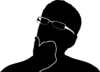layout: post title: “Bash - Productivity Tricks/Hacks” excerpt: “Bash” tags: [Bash, Linux, Terminal, Console] comments: false – In earlier posts, I have shared my productivity tricks with Emacs and Git. In this post, I will share some of the commonly used shell tricks that have helped me be/stay productive.
Command History
Search for a previously run command
history | grep <pattern>
OR
Ctrl-R <pattern>
Repeat Last Command
Repeating the most recent command
UP arrow then ENTER
OR
!!
Repeat Last Command Starting With …
!<starting pattern>
Reopen the last file with vim that contains a long filename which you can’t remember
!v
If you want to be sure that the last command starting with v is indeed
vim and not vscode (Ugh) then you can examine to make sure the last
command was OK.
!v:p
Repeat the Last Command With New Arguments
ls foo
ls bar
OR
ls foo
!!:0 bar
Repeat Last Arguments With New Command
vim /tmp/foo.txt
emacs /tmp/foo.txt
OR
vim /tmp/foo.txt
^vim^emacs
Hold Result Of Command
find . -name "blahblah.txt"
# found in here/there/everywhere/blahblah.txt
rm here/there/everywhere/blahblah.txt
OR
rm `find . -name "blahblah.txt"`
# same as
rm $(find . -name "blahblah.txt")
My Podcast!
If you like topics such as this then please consider subscribing to my podcast. I talk to some of the stalwarts in tech and ask them what their favorite productivity hacks are:
Available on iTunes Podcast
Visit Void Star Podcast’s page on iTunes Podcast Portal. Please Click ‘Subscribe’, leave a comment.