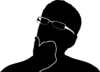In an earlier post I showed how to write BPF programs in C++ to obtain low level system information like branch prediction hit rate. I’d like to explore how to build a useful repository of useful functions that can be readily used to debug and understand the system behaviour in high level application.
I whined earlier, that the obstacle to quickly finding information on the lower level systems is higher than while programming in the kernel. Well it’s a different thing that most device drivers wouldn’t care about scheduling stats and things of that sort 1.
So I started writing about how to build a basic sort of tracer that can be used to measure how long a method spent on CPU and how long it spent outside of it.
Why Is Off-CPU Stats?
A majority of the systems latencies that are not directly from programming or cannot be attributed to inefficient language semantics typically arise from system latency. Furthermore, a large portion of such wait times are caused by waiting for some events. If this wait is deliberate such as waiting for some event, then Kernel puts the task in an interruptible wait if the wait is not voluntary i.e., I/O wait then the task enters an uninterruptible wait. In such a state, the CPU cannot move on to doing other useful tasks but it has to wait for the action to complete. This results in higher / variable latency for the system since the wait times are not under the control of the waiting party.
What Is Off-CPU Analysis?
For a detailed analysis of off-CPU analysis, read Brendan Gregg’s article
In this entry, we will simply setup the initial BPF program to be able to
collect data from the system for both on and off CPU stats.
BPF Program
The heart of the solution is to write a BPF program that can capture all the
information we need. For this, I started with code in
BCC project and modified on top.
const std::string BPF_PROGRAM = R"(
#include <uapi/linux/ptrace.h>
#include <linux/sched.h>
struct key_t {
u32 pid;
u32 tgid;
int user_stack_id;
int kernel_stack_id;
char name[TASK_COMM_LEN];
};
BPF_HASH(counts, struct key_t);
BPF_HASH(start, u32);
BPF_STACK_TRACE(stack_traces, 10240);
int my_on_cpu(struct pt_regs *ctx, struct task_struct *prev) {
u32 pid = prev->pid;
u32 tgid = prev->tgid;
u64 ts, *tsp;
// record previous thread sleep time
ts = bpf_ktime_get_ns();
start.update(&pid, &ts);
// get the current thread's start time
pid = bpf_get_current_pid_tgid();
tgid = bpf_get_current_pid_tgid() >> 32;
tsp = start.lookup(&pid);
if (tsp == 0) {
return 0; // missed start or filtered
}
// calculate current thread's delta time
u64 delta = bpf_ktime_get_ns() - *tsp;
start.delete(&pid);
delta = delta / 1000;
// create map key
struct key_t key = {};
key.pid = pid;
key.tgid = tgid;
key.user_stack_id = stack_traces.get_stackid(ctx, BPF_F_USER_STACK);
key.kernel_stack_id = stack_traces.get_stackid(ctx, 0);
bpf_get_current_comm(&key.name, sizeof(key.name));
counts.increment(key, delta);
return 0;
})";
Minimal Objective
For this exercise I want to make sure that for each call to attach the probe we must be able to store the time delta.
auto attach_res = bpf.attach_kprobe("finish_task_switch", "my_on_cpu");
This keeps returning an empty map each time. So I tried to use tracepoints,
since scheduler has the sched:sched_switch tracepoint that is of
interest.
The tracepoint usage will look something like this:
auto attach_res = bpf.attach_tracepoint("sched:sched_switch", "my_on_cpu");
Conclusion
The usage of BPF looks promising but it is ridden with obstacles that need to be passed first to be able to use it fruitfully. A follow-up post looks imminent.
-
Could be argued that device drivers should not have to know about these things if they are doing their job well. ↩
My Podcast!
If you like topics such as this then please consider subscribing to my podcast. I talk to some of the stalwarts in tech and ask them what their favorite productivity hacks are:
Available on iTunes Podcast
Visit Void Star Podcast’s page on iTunes Podcast Portal. Please Click ‘Subscribe’, leave a comment.