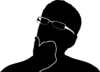In an earlier post we looked at writing a utiity to collect Linux File Buffer Cache Statistics in C++. This is a continuation of the post since the last time we left off at a point when we attach all the relavant probes.
In this post, we will actually use the statistics obtained from BPF. If we are displaying the statistics each time in a loop we will need to fetch the statistics for each iteration of the loop. It is done as shown below:
Primary Loop
do {
ch = get_user_cmd();
if (ch == 'q')
quit();
// does all the fetching from BPF
// access it offline, clear etc.
auto lines = fetch_bpf_stats(bpf);
// currently I'm using ncurses
// you know ...
print_pretty(auto_lines);
} while (again);
There’s nothing too complex here. Hopefully, this is self explanatory with the comments.
BPF Util
BPF Hash Table
The below code reads from the BPF Hash Table, makes a copy for offline access.
lines_t fetch_bpf_stats(ebpf::BPF& b)
{
lines_t lines;
auto counts = b.get_hash_table<my_key_t, uint64_t>("counts");
auto counts_tbl_offline = counts.get_table_offline();
auto mpa = 0, mbd = 0, apcl = 0, apd = 0;
// ...
Super Powers of BPF!
Here’s where things like the famous “Super Powers” are possible. The BPF
function attached in the kernel returns struct pt_regs which only provides
the value of register IP as a part of the returned structure. Now, we need
to somehow convert this to the kernel function name and check which one of the
four kernel functions we have attached the kprobe for. The BCC library
provides a nice little utility to do just that. It is called KSyms and it
provides a nice API where you can pass it some valid kernel address and it will
convert this to the corresponding kernel function name and return based on the
name mangling it perfoms from vmlinux/kallsyms. Equivalently, you can turn off
kptr_restrict and read /proc/kallsyms to see how the sausage is made.
for (auto it : counts_tbl_offline) {
KSyms ks;
// need a helper function
// to resolve an addr to function name
// this is available in Python
// needs to be added in C++
struct bcc_symbol sym;
ks.resolve_addr(it.first.ip, &sym, true);
// ...
The above piece of code fills up the bcc_symbol structure and returns with
its function name (and other useful info).
We store the count (of the number of times our attached kprobe was hit
based on the kernel function name.
if (string{"mark_page_accessed"} == sym.name)
mpa = it.second;
if (string{"mark_buffer_dirty"} == sym.name)
mbd = it.second;
if (string{"add_to_page_cache_lru"} == sym.name)
apcl = it.second;
if (string{"account_page_dirtied"} == sym.name)
apd = it.second;
else
continue;
// ...
Cache Stats Calculations
The total hits are the sum of mark_page_accessed and
mark_buffer_dirty. Correspondingly, the total misses are the total from
add_to_page_cache_lru and account_page_dirtied
auto access = mpa + mbd;
auto misses = apcl + apd;
auto rtaccess = mpa / (access + misses);
auto wtaccess = apcl / (access + misses);
// ...
}
Clear the Tables
It is important to clear the BPF table after each iteration so we can record/collect fresh stats only and keep the BPF monitoring footprint low.
// ...
counts.clear_table_non_atomic();
counts_tbl_offline.clear();
return lines;
}
Demo
sudo ./cachetop
=======================================
Chrome_IOThread(13956): access=214 wr_hit%=0 rd_hit%=0 miss=16
jbd2/sda1-8(411): access=11703 wr_hit%=0 rd_hit%=0 miss=126
TaskSchedulerFo(1116): access=550 wr_hit%=0 rd_hit%=0 miss=10
systemd-journal(460): access=127 wr_hit%=0 rd_hit%=0 miss=45
Xorg(10652): access=165 wr_hit%=0 rd_hit%=0 miss=2
TaskSchedulerSi(13973): access=455 wr_hit%=0 rd_hit%=0 miss=2
rp(30853): access=11624 wr_hit%=0 rd_hit%=0 miss=134
rp(30945): access=159 wr_hit%=0 rd_hit%=0 miss=96
rp(30873): access=264 wr_hit%=0 rd_hit%=0 miss=55
sshd(30711): access=1262 wr_hit%=0 rd_hit%=0 miss=2
rs:main Q:Reg(1135): access=264 wr_hit%=0 rd_hit%=0 miss=2
rp(30915): access=1826 wr_hit%=0 rd_hit%=0 miss=103
rp(30843): access=263 wr_hit%=0 rd_hit%=0 miss=125
chrome(13937): access=148 wr_hit%=0 rd_hit%=0 miss=9
rp(30918): access=164 wr_hit%=0 rd_hit%=0 miss=269
CacheThread_Blo(13976): access=11840 wr_hit%=0 rd_hit%=0 miss=4
rp(30861): access=1448 wr_hit%=0 rd_hit%=0 miss=194
=======================================
My Podcast!
If you like topics such as this then please consider subscribing to my podcast. I talk to some of the stalwarts in tech and ask them what their favorite productivity hacks are:
Available on iTunes Podcast
Visit Void Star Podcast’s page on iTunes Podcast Portal. Please Click ‘Subscribe’, leave a comment.