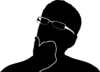In an earlier post on Emacs as C++ IDE, I had shown how to get up and running very quickly out of the box with rtags. While that setup is fantastic, a lot of my code is running remote machines too. This is specially true at work and it frequently cheats me off using my Emacs on the same level of satisfaction that I use it otherwise.
This is a WIP, which needs to be verified on my setup that I cannot get to until
this is solved in the community https://github.com/Andersbakken/rtags/issues/1206#issuecomment-575368669
Wild Emacs + Tags Goose Chase Again??
Sigh! These are the things why some people feel frustrated and give up. Give up? Give … up? NO we are the brethren who suffer through untold pains to stay away from phrases like “simply works”.
So I did what any insane Emacs user would do. Waste several hours searching
for solutions on SO, Github etc and Voila! I found enough people with the same
problems but alas none with a solution that works out of the box:
- How can I use tramp mode with rtags
- rtags-socket-address support for remote code browsing
- Let rtags handle the project that sits remotely
- How can I use rtags in TRAMP mode?
- Using rtags with Tramp
The Steps (to be verified) that you need to get rtags working on TRAMP
Copy the rtags binaries from your machine over to the remote machine and set
it in an accessible path to Emacs. I put it in $HOME/.emacs.d/rtags/bin/
Although, you can install rtags seperately over in the destination separately
you need to be very careful to install the same versions of the package down to
the last bit. Without this rtags starts crying about this mismatch.
(setq rtags-autostart-diagnostics t)
(setq rtags-tramp-enabled t)
;;;; This is similar to setting $PATH env var, but for TRAMP
(add-to-list 'tramp-remote-path "/home/ubuntu/.emacs.d/rtags/bin")
;;;; This is the same as --socket-address to rc
(setq rtags-socket-address "my-remote-machine:8998")
;;;; Gives you an unfair advantage
(setq rtags-rc-log-enabled t)
Breaking it down
Here are the items you must do to setup remote rtags and I will then give you the steps to verify if your installation is successful.
- Set the variable
rtags-tramp-enabledtot, the reason should be obvious. - Set the variable
tramp-remote-pathto point to the location where you copied over thercandrdmbinaries in the remote machine. This is how Emacs can access these binaries remotely. - Set the variable
rtags-socket-addressto a val inhost_name:portformat. This is how Emacs apparently reaches the remote location. - And finally, the most important and crucial step of all. The one thing that
gives you an unfair advantage in this struggle, the thing that’s your “gun in
a knife fight” is setting
rtags-rc-log-enabledtotwhich clearly tells you about the error.
Demo!
Some day…
My Podcast!
If you like topics such as this then please consider subscribing to my podcast. I talk to some of the stalwarts in tech and ask them what their favorite productivity hacks are:
Available on iTunes Podcast
Visit Void Star Podcast’s page on iTunes Podcast Portal. Please Click ‘Subscribe’, leave a comment.