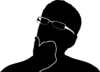What is ftrace
- The generic tracing system in kernel: It is a kernel-only tracer tool that is designed to help developers and designers to understand what’s going on inside the kernel. It is widely used for analyzing systems to understand latencies and performance issues.
- Although it’s utility extends beyond that such as event tracing in the kernel. Throughout the kernel there are hundreds of static events available that can be enabled via the debugfs to generate runtime traces of the system. The debugfs filesystem contains control files that can be used to configure parameters of ftrace, as well as the read-only files that can be used to display output on the running system.
- The default directory where debugfs is mounted in the kernel is under sys/kernel/debug, for any reason if your system should not have ‘debug’ directory mounted under this then you can explicitly mount this by
sudo mount -t debugfs none /sys/kernel/debug
All the nodes that are required for ftrace, be it, collecting traces or configuring a parameter of ftrace all of them can be found under
/sys/kernel/debug/tracing
- Provides various tracers and events: Let us visit some of the key files under debugfs (sys/kernel/debug/tracing):
current_tracer - set or display the current tracer
root@raspberrypi:/sys/kernel/debug/tracing# cat current_tracer
nop
available_tracers - all the tracers supported in this system
root@raspberrypi:/sys/kernel/debug/tracing# cat available_tracers
blk function_graph wakeup_dl wakeup_rt wakeup irqsoff function nop
tracing_on - switch to toggle tracing on and off
root@raspberrypi:/sys/kernel/debug/tracing# echo 1 > tracing_on
trace - node continaing output trace in human readable format
trace_pipe - same as trace, but meant for live streaming of trace
- Uses special data structure to store trace data in memory
ftrace - Overview of events
-
An event in the kernel that needs to be traced in the kernel.
Ex: ext4_readpage
-
A trace point is a special condition within a function
void foo(u32 *p) { my_foo_trace(); ... if (*p == 0xdeadbeef) my_cond_trace(); ... }my_foo_tracecan be used as an event defined to simply trace the function entry into foo().my_cond_traceis a suitable event to trace a condition (event) in kernel when a certain specific condition has occured as noted in the above example where contents of address pointed to bypis equal to0xdeadbeefAnd there can be several conditions in the kernel where the eventmy_cond_tracecould occur and each of these tracepoints would trace it and write to the trace buffer which is collected in the final trace output. -
Hundreds of events supported in the kernel by default
- 4.x kernels support over 600 events
Types of events
Ftrace supports static and dynamic events
Deliberate/Explicit
- Kernel is sprinkled with trace points for important events
- Most kernel versions support a majority of static trace events
Surprise/Implicit
- ftrace has the ability to trace any function in the kernel because ‘mcount’
- allows for tracing a subset of functions via filtering too
mcount - the trampoline
- mcount is a low overhead routine
- mcount is called by every kernel function
- noop if
function_graphis not supported
- noop if
- added by default during entry into function
- at exit the trampoline may not be available on all SoCs
Practice: function graph in action
# cd /sys/kernel/debug/tracing
# echo function_graph > current_tracer
# echo 1 > tracing_on
# cat trace
...
3) 0.046 us | _cond_resched();
1) | SyS_close() {
1) | __close_fd() {
...
1) | filp_close() {
...
1) | fput() {
...
3) 0.051 us | up_write();
1) 3.168 us | }
1) 4.256 us | }
3) | __put_anon_vma() {
1) 4.853 us | }
Dealing with output verbiage
To reduce the verbose output and configure to show only the
interesting output we can use the max_graph_depth to avoid nesting in
the output trace
# cd /sys/kernel/debug/tracing
# echo function_graph > current_tracer
# echo 1 > max_graph_depth
# echo 1 > tracing_on
# cat trace
3) + 81.718 us | } /* schedule_preempt_disabled */
3) 5.468 us | tick_nohz_idle_enter();
2) 0.969 us | SyS_dup2();
2) 1.620 us | do_page_fault();
2) 0.572 us | SyS_close();
3) 0.431 us | arch_cpu_idle_enter();
3) 0.116 us | tick_check_broadcast_expired();
3) 0.632 us | rcu_idle_enter();
Conditional trace: Important filters
-
ftrace filtering:
# echo ext4:ext4_readpage > set_ftrace_filter - user space conditional:
- intended to be used by the application to open this file early on.
echo “my_trace_string” > trace_marker
tracing_max_latencySome of the tracers record their max latency. If a new max trace is recorded (latency greater than the value stored in this file) then it will be stored as the new max latency.
Summary
To summarize, we have learned what ftrace is and how to collect traces for function and function graph. In a future post, we will look at some examples and how they can be used to trace a specific function.
My Podcast!
If you like topics such as this then please consider subscribing to my podcast. I talk to some of the stalwarts in tech and ask them what their favorite productivity hacks are:
Available on iTunes Podcast
Visit Void Star Podcast’s page on iTunes Podcast Portal. Please Click ‘Subscribe’, leave a comment.