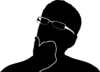In earlier posts I have shared my Emacs configuration.
Emailing in Emacs is a super power that I have been grateful for over the past several years. Below I will describe a simple setup that works for me and more importantly for me, it’s something I like. This setup makes me almost want to write descriptive emails simply because it moves the pain of writing emails into the same ecosystem that I feel comfortable writing long form articles, programs, design documents and other artifacts that involve “putting my thoughts down”. I cringe everytime I see an email written in rich text with broad lines going well over 150 characters.
A lot of the times it makes me think that people with very detailed email responses tend to almost face no resistance between thinking and putting their thoughts in a detailed email response. Consider the following:
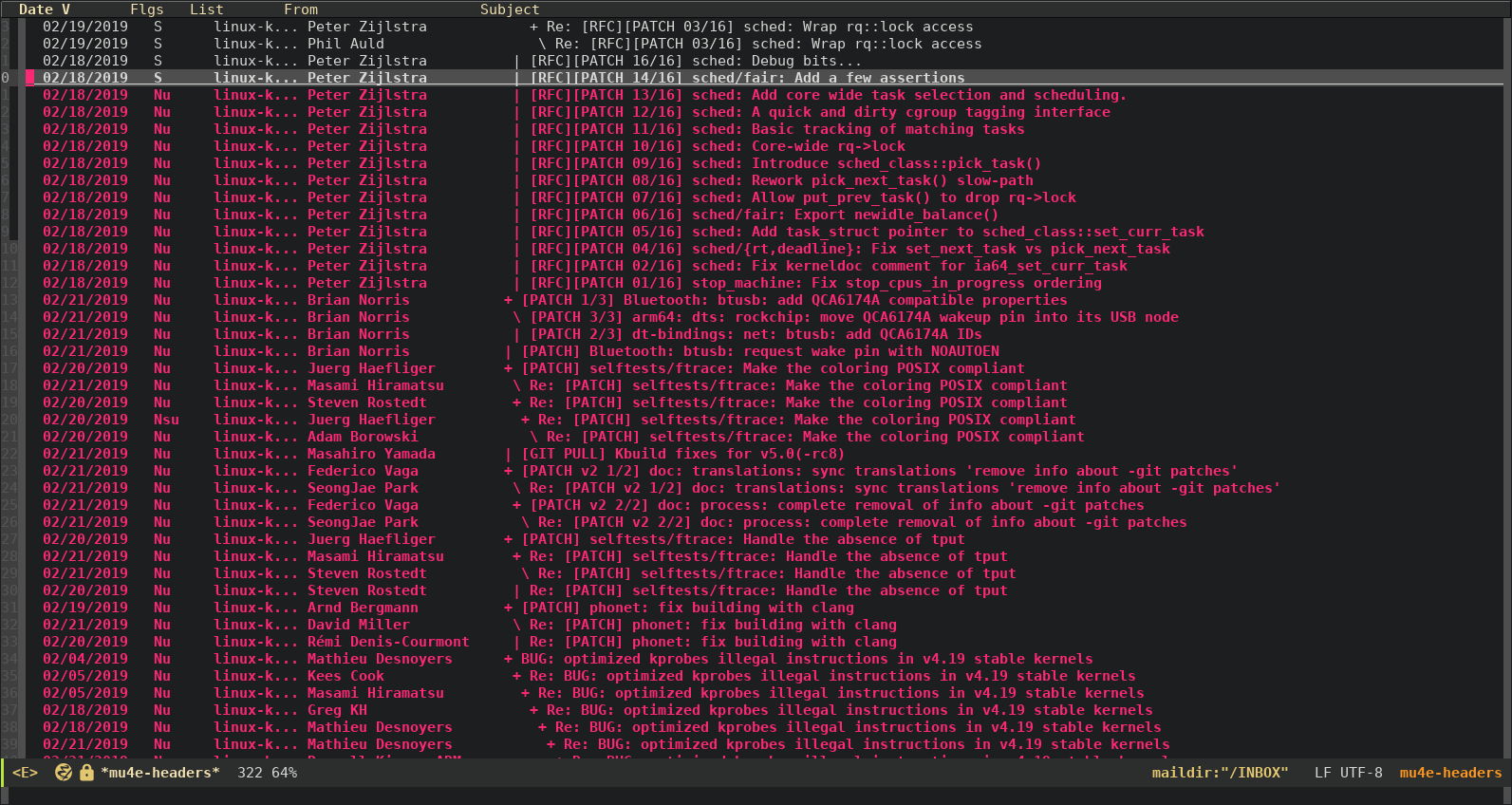
Note-Taking In Email
Well it’s not the best demo I guess, but what if you want to capture something
from the email for future reference? Maybe, you want to stash an important TODO
item from the email and keep notes for yourself. Furthermore, won’t it nice to
automatically capture all the meta fields of the email, such as from:, to:,
sent_time:
Take this for example, I am composing this post, obviously, in Emacs but I will read LKML and capture some important notes that I can later access. In order to not overwhelm an new Emacs user I won’t go into the weeds with the specific packages used and their configurations etc in this post. This is just to motivate the right reader to think of using Emacs as their email client to boost your productivity, well at least to get to a point where you don’t hate reading/writing emails.
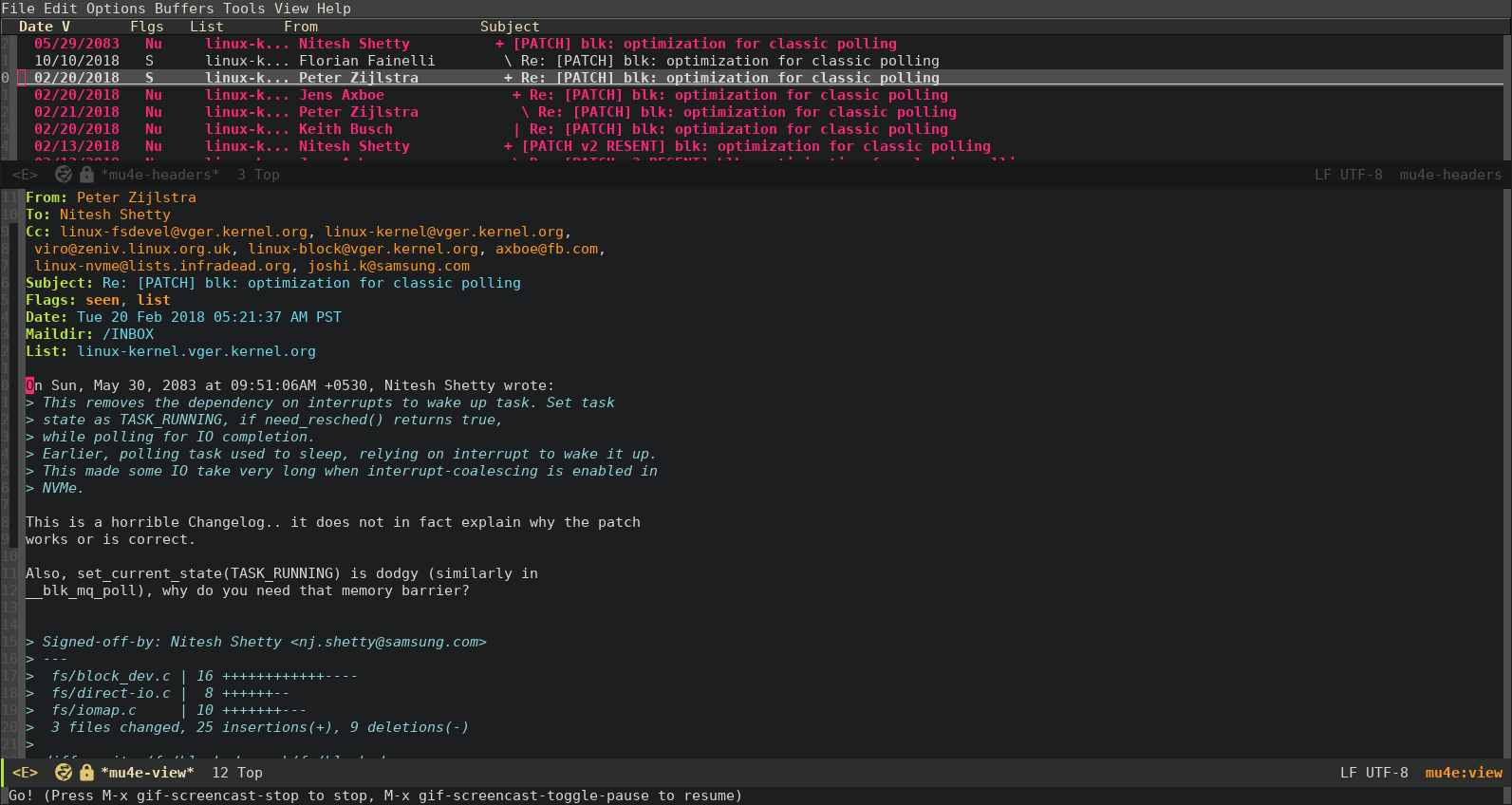
Fewer Distractions
If you want to minimize distractions (by avoiding an untimely email pop-up) then
using mu4e on top of offlineimap is very effective, you get to check emails
at your wish. Yes, you can turn off notifications or come up with several ways
to avoid distractions. But the corollary of this is what makes this option more
suitable for me, i.e., when I respond to an email I try to give it proper
attention.
Easier Filtering
It’s stupid simple to filter email with two keystrokes
j: forJump To Folderb: forJump To Bookmark
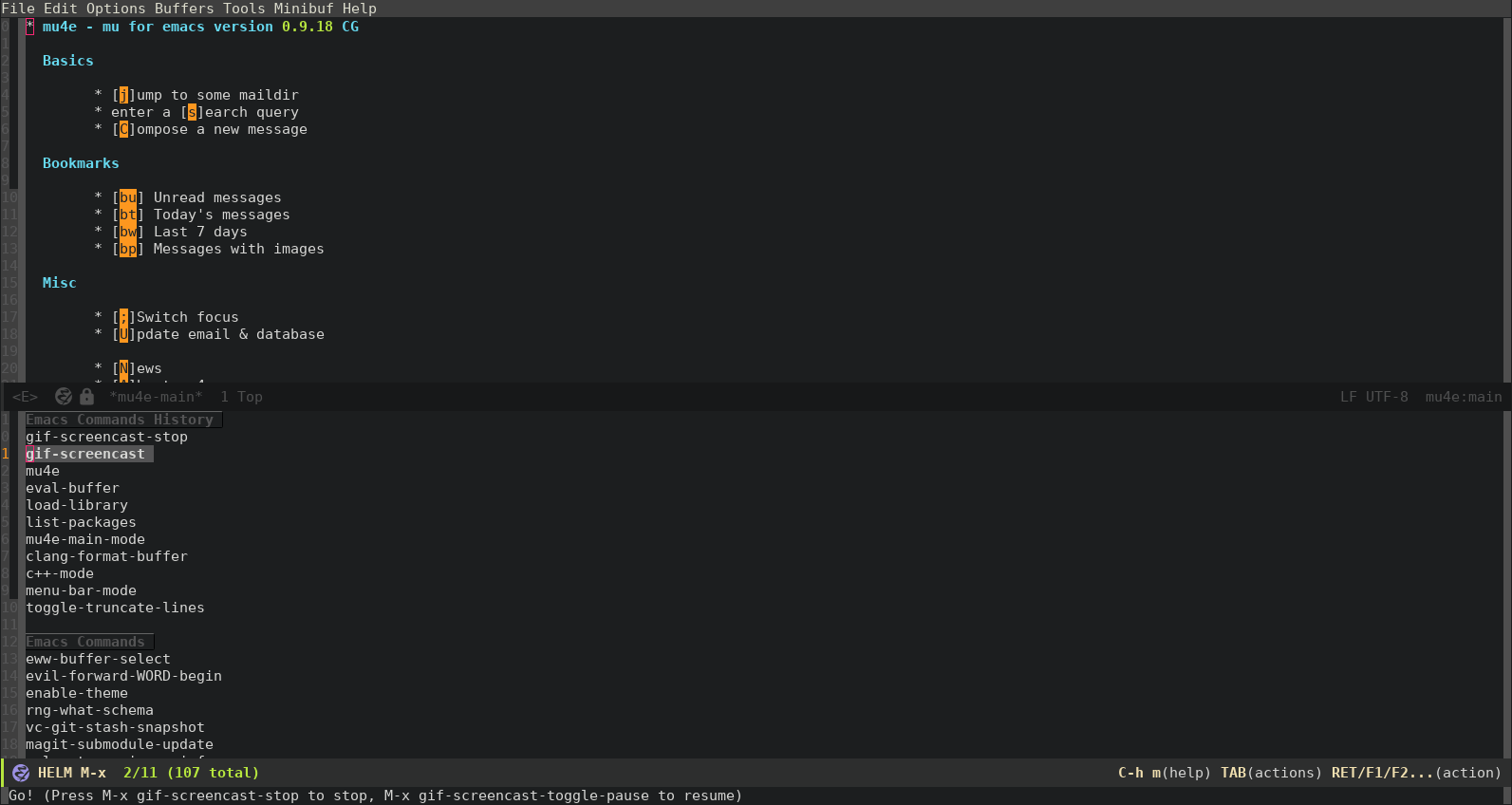
Similarly, bookmarking is particularly useful to save your query filters across folders. For ex: “Jump to Mails From XYZ from 3 weeks ago”
If you use org-mode on Emacs then you are in luck, you simply select the right keyword from org-capture template.
OK, I will admit that I have spent unhealthy amounts of time tweaking my Emacs
config over the years. If you like what you see then you can simply start by
using my config as-is, by copying pieces of config in to your .emacs and
giving it a whirr.
Hope that whets your appetite to start using Emacs as an email client (among other things) Config details coming up in a separate post…
My Podcast!
If you like topics such as this then please consider subscribing to my podcast. I talk to some of the stalwarts in tech and ask them what their favorite productivity hacks are:
Available on iTunes Podcast
Visit Void Star Podcast’s page on iTunes Podcast Portal. Please Click ‘Subscribe’, leave a comment.